








Instruments For Testing Your Innovations


Best Practice to Avoid Inrush Current
The TS250 output is high voltage and inrush current can be very violent. Here are some helpful guidelines to best use of the TS250 and avoid damage it.
Make sure the connection to the device-
Follow the below turn-
Turn-on:
1) Make sure the TS250 input has no signal by turn off the function generator’s output, and the TS250 OUTPUT is disabled.
2) Connect or disconnect the device-
3) Enable the TS250 OUTPUT by pressing the ON/OFF button.
4) Enable input signal by turning on the signal generator. (Turn on the signal generator is the last step)
Turn-off: Reverse sequence from turn-on
1) Set the TS250 input to zero voltage. You can do that by turn off the function generator. (Turnoff the generator is the first step)
2) Disable the TS250 output by pressing the ON/OFF button.
3) You may connect or disconnect the device-
In general, use the function generator on/off button (not the TS250 On/Off button), to enable/disable signal to the DUT.


Quick Links

